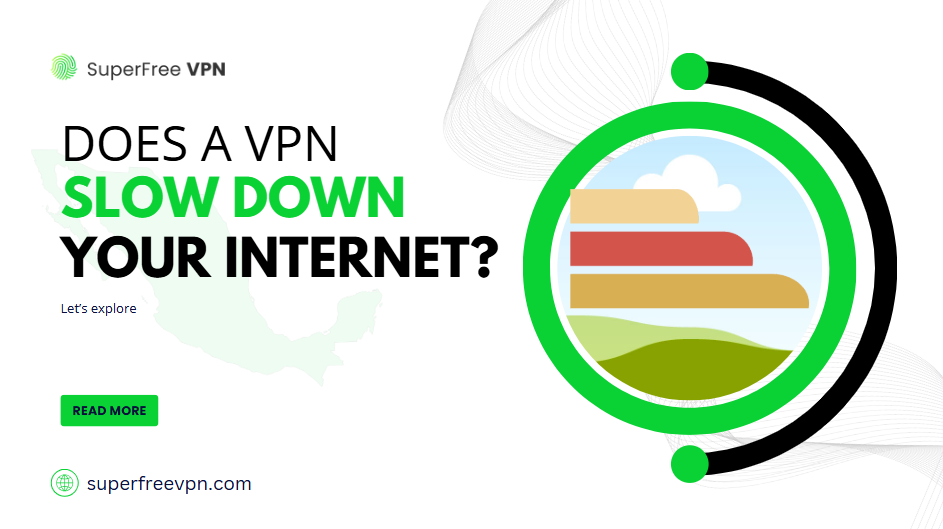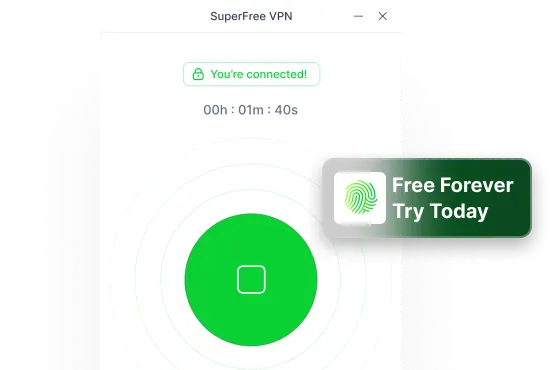The simplest answer is: it depends.
Sometimes, yes.
Sometimes, no.
It’s not really a one-size-fits-all answer. But here’s the kicker: under the right conditions, a VPN might even speed things up. So…lets dive in and see what our testing reveals about VPN slowing down our internet.
VPNs Are Awesome
VPNs. They’re great.
They secure your connections.
They allow you to access tons of new content, and they all do it at the cost of slowing down your internet connection, right?
Well, the nature of how a Virtual Private Network (VPN) works would lead you to believe that. I mean, you’re connecting to a server further away from your current one.
Let’s Get to Testing
Today, I want to find out if a VPN will slow down my internet connection, and if it does, then by how much? But before that, let’s look at a few factors that can actually affect your internet speed when using a VPN. To find out more about these factors, I went to Jeffery, the person behind the development of SuperFreeVPN. Here’s what I found out:
1. Distance Between You and the Server
This is perhaps the biggest factor that affects internet speed when connected to a VPN. If you are in New York and connected to a VPN in Dallas, you will experience more or less the same speeds. However, if you connect to somewhere on the other side of the world, say Singapore, your speeds will take a big hit.
2. VPN Protocols
The type of protocol being used by the VPN also affects speeds to a certain degree. Wireguard is widely considered to be the fastest and most efficient protocol for modern devices. On the other hand. OpenVPN is slightly slower because it has an older codebase. Some other protocols used are:
- OpenVPN
- IKEv2/IPSec
- L2TP/IPSec
- PPTP
- SSTP
3. Type of Connection
A wired connection is almost always better than a wireless one. I get about 17-20% higher speeds on my home network when I switch to an ethernet connection. Wi-Fi connections are prone to interference, especially when a lot of them are close by. When it comes to stability, an ethernet connection blows a wireless one out of the water.
4. Type of Device
This factor is not much of a concern in modern devices as almost all of them are capable of surpassing the hardware requirements required for running a VPN. However, certain devices like Wi-Fi routers, have very weak processors. (a decade old desktop CPU will easily outperform them)
Why does this matter? Well, certain VPN protocols use more system resources than others. For example, OpenVPN is an older standard that is a tad bit less efficient and might cause routers to face processing issues.
The Test
We’ll be testing two devices:
- HP Omen 16 (i7 11800H)
- Samsung Galaxy S23 Ultra (SD 8 Gen 2)
For this test, we’ll be using SuperFreeVPN, a great option if you’re looking for a free VPN. Also, we’re using a 60 Mbps Wi-Fi connection.
Control Test: No VPN
First, we checked the speeds without a VPN using Speedtest by Ookla. The HP Omen 16 hit 56.93 Mbps for downloads and 60.04 Mbps for uploads. The Galaxy S23 Ultra was close, with 55.91 Mbps download and 58.31 Mbps upload.
The results were consistent across multiple tests, with only minor differences between the two devices. This gives us a solid baseline to measure how much a VPN impacts performance.
VPN Test: New York Server (WireGuard Protocol)
Next, we connected to a VPN server in New York, close to my location. The HP Omen 16 recorded 55.71 Mbps download and 57.03 Mbps upload speeds. The Galaxy S23 Ultra was nearly identical, with 56.12 Mbps download and 56.17 Mbps upload.
As expected, connecting to a nearby server didn’t slow things down much. The difference from the baseline was barely noticeable, proving that distance plays a key role in speed drops.
VPN Test: Netherlands Server (WireGuard Protocol)
To test the effect of distance, I connected to a VPN server in the Netherlands. The results were clear: speeds dropped significantly compared to the New York server. The HP Omen 16 only managed 39.33 Mbps download and 19.14 Mbps upload, while the Galaxy S23 Ultra dropped to 37.11 Mbps download and 21.21 Mbps upload.
This drop highlights how distance plays a huge role in performance. The farther the server, the more time it takes for data to travel, leading to slower speeds. It’s a noticeable trade-off when connecting to a server halfway across the world.
VPN Test: Netherlands Server (OpenVPN Protocol)
We ran the same test using the OpenVPN protocol instead of WireGuard. The HP Omen 16 recorded 35.11 Mbps download and 21.17 Mbps upload speeds, while the Galaxy S23 Ultra showed 33.33 Mbps download and 22.55 Mbps upload.
The results are slightly slower than WireGuard but not by much. This shows that while OpenVPN is a bit less efficient, the difference in performance isn’t huge. The key takeaway? Distance still has the biggest impact on speeds, regardless of the protocol.
Key Takeaways
- Distance is Key
The closer the VPN server, the faster your connection. Long distances, like connecting to a server overseas, cause noticeable slowdowns. - Protocol Choice Matters
WireGuard is faster and more efficient than OpenVPN, but the difference isn’t massive. Choosing a modern protocol can improve speed slightly. - Connection Type Affects Speed
A wired connection (ethernet) is always faster and more stable than Wi-Fi. If speed is crucial, plug in! - Device Capability
Modern devices handle VPN protocols with ease. Older or weaker hardware, like outdated routers, can bottleneck your connection.