Protect your online privacy with the best free VPN app. Free, simple to use, and filled with censorship bypassing protocols makes us a no brainer as the best choice for safe and anonymous browsing.
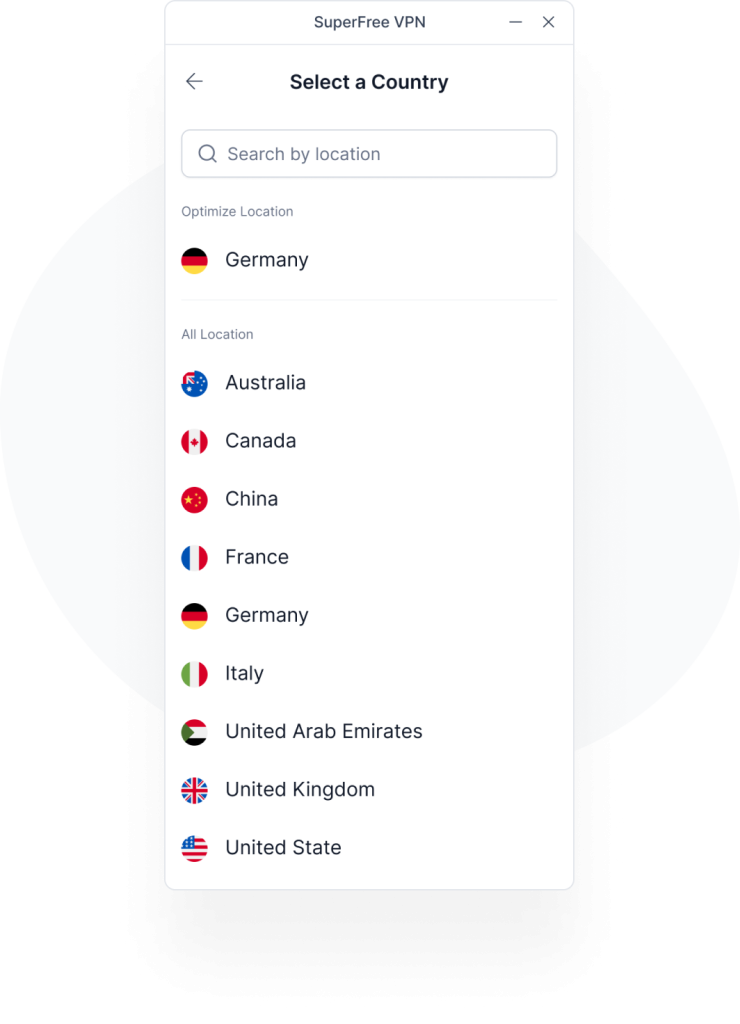
To begin using SuperFree VPN, sign up for free SuperFree VPN account. You can sign up via our website or within the app itself.
Verify your email after signing up and get ready to access the best free VPN. You’ll get access to all of our servers with unlimited IP changes, unlimited bandwidth usage, and uncapped speeds.
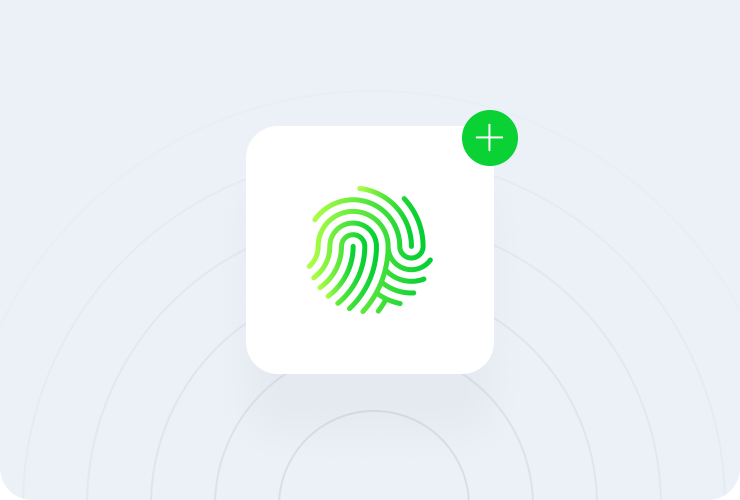
Download and install the correct version distribution of SuperFree VPN for your device. It takes just a few seconds.
After installing the app on your device, run it and log in with your SuperFree VPN username and password, but don’t forget your email needs to be verified for you to be able to login.
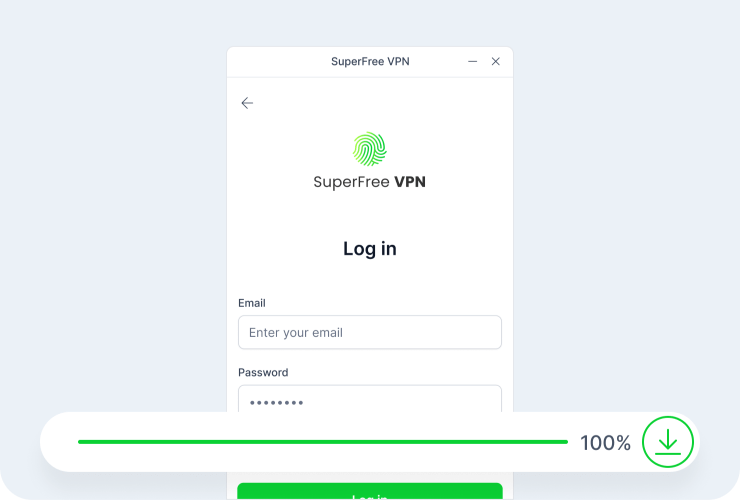
Connect to the fastest VPN server for your location or pick any country from our server list.
Your IP address will then change to our server’s IP address. All data traveling between your device and the VPN server is encrypted for ultimate privacy and a fully anonymous browsing experience.
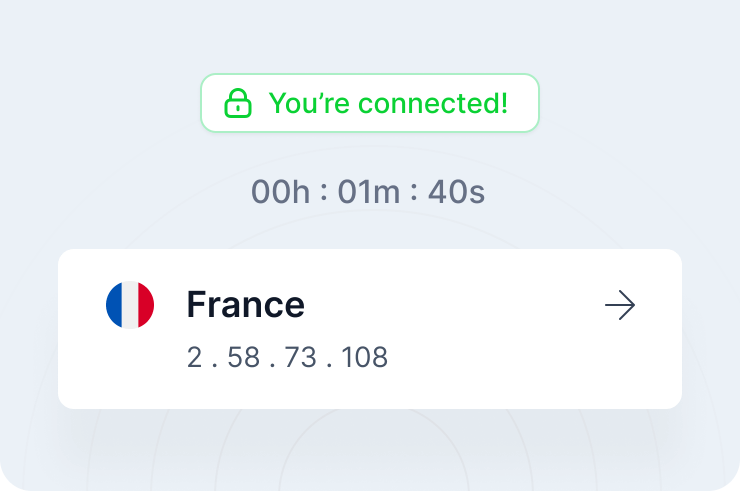
Need step-by-step installation instructions? Read our SuperFree VPN for Windows guide.
SuperFree VPN app offers advanced features that are meant to put privacy and anonymity first.
SuperFree VPN enhances your connection with strong encryption by routing your traffic through multiple servers before it exits the network, safeguarding you against sophisticated, network-based threats.
These encrypted servers are housed in secure data centers in Switzerland, offering robust privacy protections under stringent local laws, and are operated on SuperFree VPN’s dedicated infrastructure.
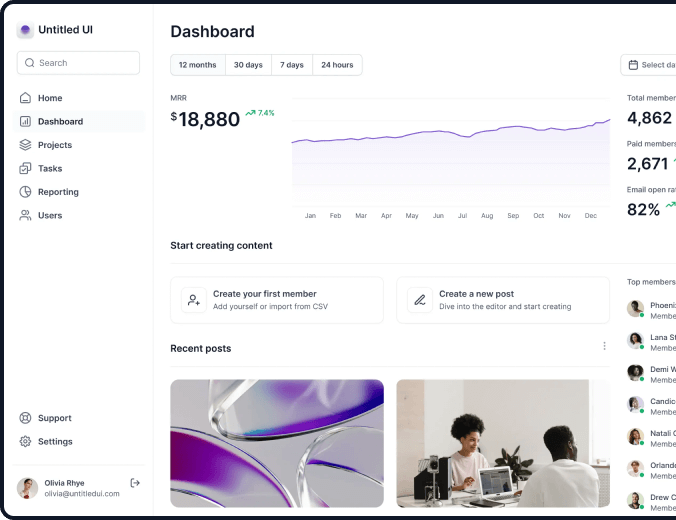
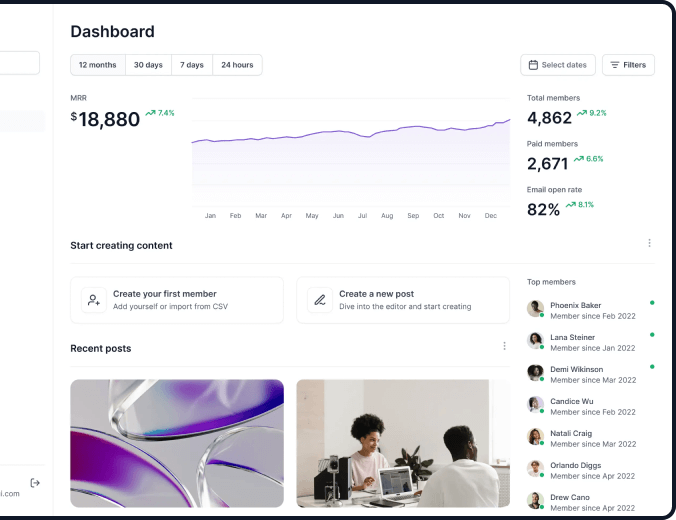
NetShield speeds up your connection and protects you from malware by filtering out images, scripts, and other resources that are from domains known to host malware.
Available for VPN Plus and Unlimited users, NetShield can also block online trackers and ads.
A VPN kill switch keeps your IP address safe if something goes wrong with your VPN connection.
If your VPN connection fails, the kill switch will prevent your device from connecting to the internet until your device reconnects to a VPN server.
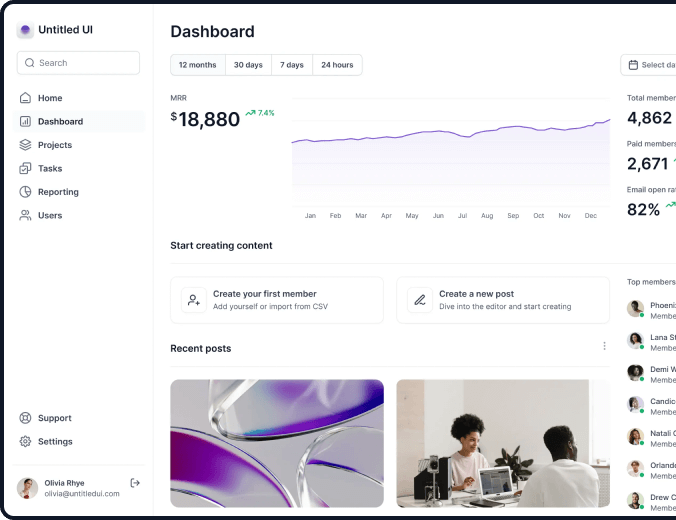
We don’t store any logs that could trace your online activities.
Multiple protocols that include advanced firewall censorship bypassing techniques.
Auto connect to your favorite VPN server every single time.
Get access to our full server list, for free.
Never worry about getting the fastest speeds.
Bypass restrictions and stream your top shows without limitations.
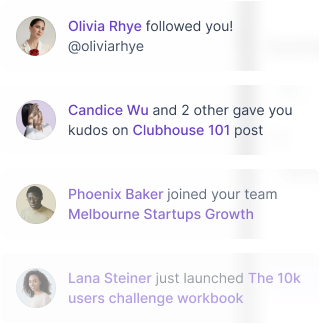
SuperFree VPN is developed by the same team behind PA, the world’s largest service. Millions of journalists, activists, and individuals across the globe trust SuperFree VPN to protect their privacy and stay secure online.
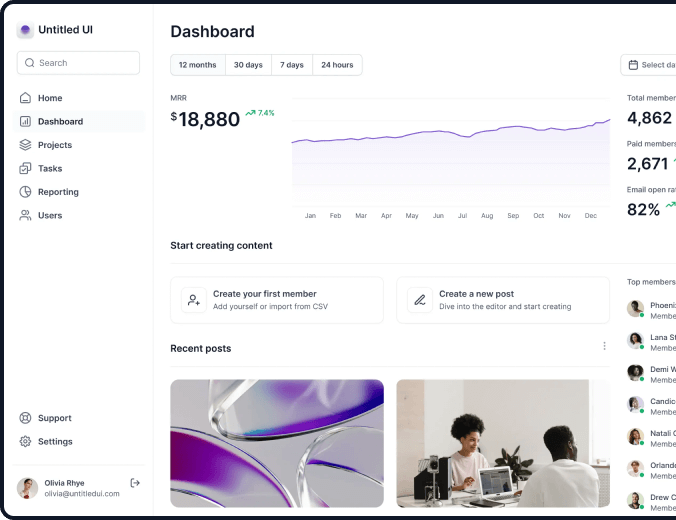

Project Manager, Layers

Project Manager, Layers

Project Manager, Layers
Everything you need to know about SuperFree VPN.
Yes, SuperFree VPN is truly a free VPN! You get full access to all of our features at no cost. We are able to offer a premium VPN for free by allocating a small portion of your unused internet bandwidth for business traffic operations.
It’s very simple. Download the distribution you need (ex: Download the Windows version for Windows). Install it, make an account, login, and connect to any server of your choosing. Your IP is now hidden!
Yes, you can choose any server location to change your IP address to anywhere in the world from our server list.
Numerous websites and online platforms limit access depending on your location, but a VPN lets you connect to servers in various regions, unlocking global content.
Yes, when you connect to a VPN server from our VPN server list, your IP will change to that server’s IP address, which hides your main IP address that’s assigned to your home internet.
Yep, all of your data is encrypted. We value privacy at the core of our company, and take it very seriously.