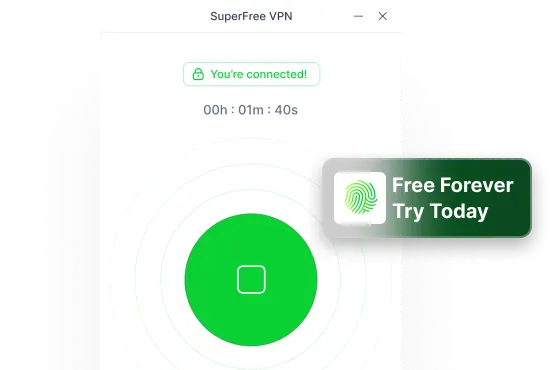So, you’ve been trying to use CapCut in the USA but can’t get it to work? You’re not alone! CapCut was banned along with TikTok on January 19th, 2025, due to ongoing issues with TikTok’s presence in the US.
But there’s a way around this! By using a VPN, you can change your online location to a country where CapCut is still available. It’s a quick and easy fix! But before we get into how a VPN works, let’s first check out the history of TikTok’s ban in the US, since it’s tied to the block on CapCut.
Here’s a quick timeline of the situation:
| Date | Event |
| 2020 | CapCut’s parent company faces scrutiny in the US |
| 2023 | US starts considering action against CapCut |
| 2025 | CapCut and TikTok banned in the US |
Use SuperFree VPN to Access CapCut & Edit Without Limits
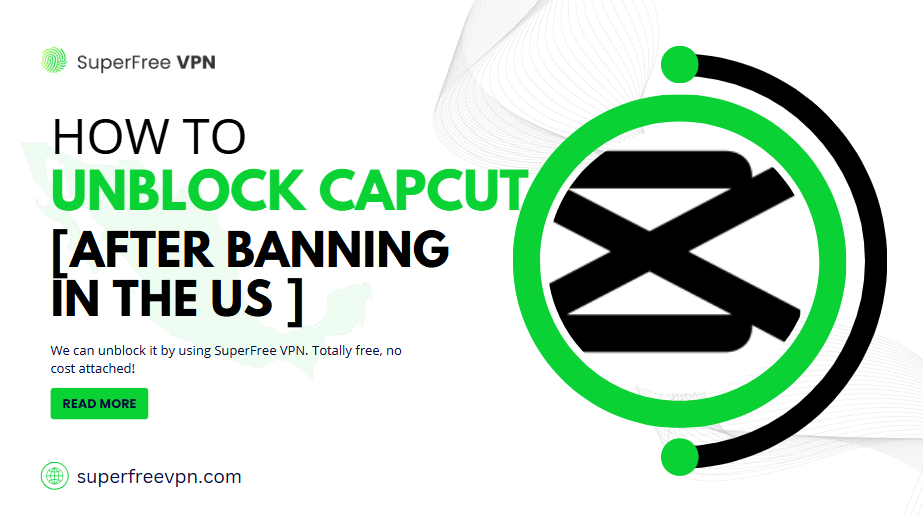
Worried that you can’t access CapCut in the US anymore? Don’t worry! With SuperFree VPN, you can easily bypass the restrictions and keep creating awesome videos. It’s a simple and free solution to keep using CapCut, no matter the block.
Here’s how you can keep editing your videos without any hassle.
What’s a VPN & Why Do You Need It?
A VPN (Virtual Private Network) allows you to change your location virtually, making it seem like you’re browsing from another country.
With SuperFree VPN, you can connect to a server in a country where CapCut is still available and enjoy all its features like you normally would, without worrying about the ban.
The best part:
You can use it on up to 10 devices at a time, plus, SuperFree VPN works on all systems (Windows, macOS, Linux, Android, and iOS).
SuperFree VPN – The Top Solution You Need Right Now
| Feature | Why It’s Awesome |
| Completely Free | ✅ No charges for using the service. |
| Super Fast | ✅ Enjoy smooth and fast video editing. |
| User-Friendly | ✅ Easy to set up and connect instantly. |
| Multiple Servers | ✅ Choose from 23+ countries. |
| Secure & Private | ✅ Keeps your online activity safe and anonymous. |
| Ratings | ✅ 9.7/10 – Full-featured VPN with free offer |
| Ads | ✅ No Ads |
How to Use SuperFree VPN to Access CapCut:
- Download SuperFree VPN from your app store.
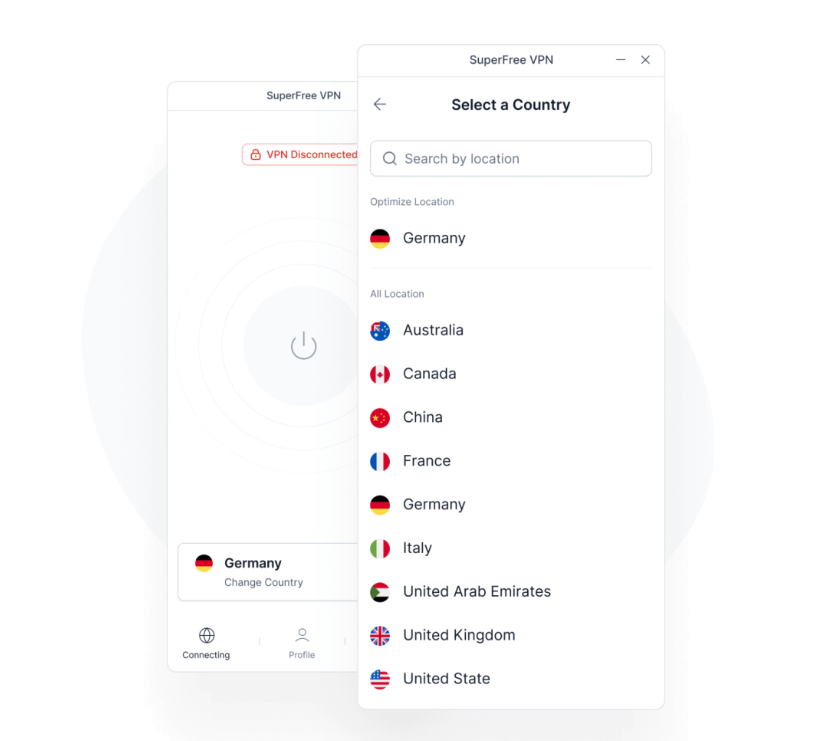
- Open the app and select a country where CapCut is still available.
- Once connected, open CapCut and get back to editing and creating your videos!
Countries Thinking About Banning CapCut: What You Need to Know
CapCut, like TikTok, has raised concerns over privacy and security in several countries. As the app gains popularity, governments are starting to take a closer look at it.
Some countries have already banned it, while others are considering it. This could affect millions of users who love editing their videos on the platform
Here’s a list of countries that are thinking about banning CapCut and why they might do so.
| Country | Status | Reason for Potential Ban |
| India | Banned (2020) | Concerns about data security |
| United States | Under review (2025) | Privacy and data concerns |
| Pakistan | Being discussed | Data privacy and national security |
| Indonesia | Restricted in some areas | Security and privacy concerns |
| China | Limited use (Domestic) | Government restrictions |
Is It Okay to Use a VPN to Unlock CapCut?
Yep, using SuperFree VPN to access CapCut is legal in most places! A VPN just helps you access apps and websites that might be blocked in your area by connecting you to a server in another country.
It’s like changing your location to somewhere where CapCut isn’t restricted. Just make sure to follow the rules in your country. SuperFree VPN is a great tool for safely accessing CapCut and enjoying all its features without worry!
Does a VPN Help Keep My Information Safe on CapCut?
For sure! Using SuperFree VPN helps keep your information safe while using CapCut. It encrypts your internet connection, which means no one can see what you’re doing online or steal your personal info.
You’ll also be able to keep your location private. With SuperFree VPN, you can use CapCut with peace of mind knowing your privacy is secure and you’re safe from online threats!
Will Using a VPN Slow Down My Video Editing on CapCut?
Normally, using a VPN might slow things down a little, but SuperFree VPN is super fast! You won’t notice a big difference when rendering your videos in CapCut. The only time you might see a slowdown is if you connect to a server really far away.
But with SuperFree VPN, you can still enjoy smooth, fast editing and rendering without any major delays. It’s all about getting the right server for your speed!
Can a VPN Change the Quality of My Videos in CapCut?
Nope! SuperFree VPN doesn’t affect the quality of your exported CapCut videos. The quality depends on how you set up your export settings in CapCut, not the VPN. Whether you’re using a VPN or not, your videos will be just as high quality as always.
SuperFree VPN just helps you access CapCut, but the videos you export will look just as crisp and clean!
Can’t Find Templates on CapCut? Here’s What You Can Do!
If you’re in the US and can’t access any templates in CapCut, don’t worry! It’s likely because CapCut has location restrictions, but there’s a simple fix. Just use SuperFree VPN to connect to a server in another country where templates are available.
Once connected, you’ll have full access to all the templates in CapCut, and you can keep editing your awesome videos without any issues!
Conclusion
So, if you’re having trouble with CapCut in the US, don’t worry! SuperFree VPN can help you get back to editing your videos with no problem. It’s easy to use and lets you unlock all the cool features of CapCut, like templates and editing tools.
Plus, it keeps your info safe! All you need to do is choose a server in a country where CapCut works, and you’re ready to go. With SuperFree VPN, you can keep making awesome videos without any stress. Just connect, create, and have fun with CapCut!